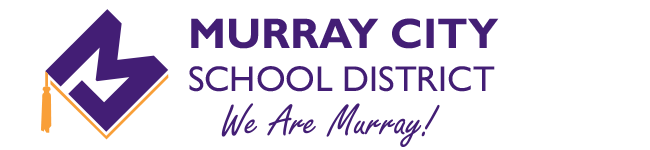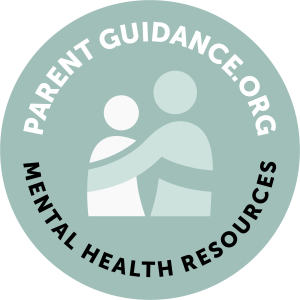What is MCSD PowerPlay LTE?
PowerPlay LTE is a wireless network similar to a cellular network you would use on a mobile phone. This network is designed to bring data from our school campuses out to our community to help students with homework and distance learning.
How much will MCSD PowerPlay LTE cost our family?
PowerPlay LTE has already been paid by federal, state, and Murray Education Foundation grants. The receivers will be provided to your students for use at no cost. Since MCSD owns the network from towers to receivers we are able to provide it well into the future at no cost to you.
What do I need to do to get a device at my house?
You need to fill out a parent agreement form. (en espanol) This form confirms your request for a receiver device and your agreement to take care of the device. The devices vary in value from $200-$550 and are very durable. When listing student information, use the name and student number for your youngest student so we can leave the device with you as long as you have students enrolled in our schools.
How long can I keep the receiver?
We will have parents return the receivers at the end of the school year after students have returned their Chromebooks to the school. If there are concerns with logistics arrangements can be made by emailing powerplaylte@murrayschools.org
Where should I place the receiver in my house?
The devices should be placed near a window or possibly outside if you have a dry location with the LTE antennas facing the school nearest your house. The LTE reception will improve the higher up the receiver is placed. The WiFi in the receiver is designed to provide good coverage to your house and possibly a neighbor.
How do students use PowerPlay LTE?
The receivers are pre-configured to connect our district-issued Chromebooks. Students need to plug in the receiver to electricity, wait for it to power up, and lift the lid on their Chromebook.
What type of Internet protections are in place on MCSD PowerPlay LTE?
The receivers are configured to connect through our Murray High School Internet connection which is filtered using the same technology as we have in our classrooms. Chromebooks have to confirm a connection to the filters prior to them working. Student activity is logged.
What type of monitoring will occur on this device?
The LTE network provides signal strength, data usage, and performance statistics to our technology team that helps us fine-tune our network coverage and quality. These measures are used to improve your experience. Student website use is logged by our filtering system.
Who will be connecting to the WiFi on the receivers?
The receivers are configured to be the first network that any district-issued Chromebook uses for the Internet. If you live near other students or in multi-family housing facilities, students outside your family may connect to the receiver automatically. The receivers are configured to separate the connections of each Chromebook from seeing each other so that students receive safe and private connections.
Where are the PowerPlay LTE towers?
Our school buildings and district offices are the anchors for our network. You will see small sector antennas on the edges of the tallest point of our buildings. This allows us to provide this service at a very low cost throughout Murray. We are working with partners in the community to reach all students.
What Frequencies do these devices use?
PowerPlay LTE runs on a variety of frequencies between 3.5 gigahertz and 3.7 gigahertz. The industry calls this mid-band. The signals are LTE Advanced similar to the phones you likely have used for years. WiFi signals run on 2.4 gigahertz and/or 5 gigahertz. The LTE frequencies we use are in the middle of these two radio bands. The LTE signals run at lower power than traditional cellular towers. If you are interested in LTE terms we use Band 48. We are using safe frequencies that have been in use for years as opposed to some of the more experimental 5G millimeter-wave signals.
Where can I get answers to other questions I may have about PowerPlay LTE or my receiver?
SPANISH PowerPlay LTE – Secondary ENGLISH | SPANISH
SPANISH PowerPlay LTE – Elementary ENGLISH | SPANISH
Please email any additional questions to powerplaylte@murrayschools.org